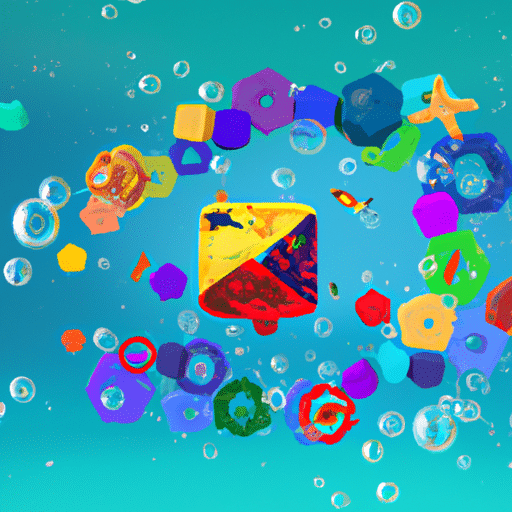AngularJS filters are a powerful feature that allows developers to manipulate and format data in their applications. Filters can be used to transform data in various ways, such as formatting dates, sorting arrays, filtering arrays based on specific criteria, and more.
In this deep dive, we will explore some of the most commonly used AngularJS filters and how they can be implemented in your application.
1. Currency Filter:
The currency filter is used to format a number as a currency. It takes an optional parameter to specify the currency symbol and the number of decimal places. For example, `{{ price | currency:’$’:2 }}` will format the price variable as a currency with the dollar symbol and two decimal places.
2. Date Filter:
The date filter is used to format a date object. It takes an optional parameter to specify the format of the output. For example, `{{ date | date:’yyyy-MM-dd’ }}` will format the date variable as ‘YYYY-MM-DD’.
3. Filter Filter:
The filter filter is used to filter an array based on a specific criteria. It takes an input array and a filter expression as parameters. For example, `{{ array | filter:’searchText’ }}` will filter the array based on the searchText variable.
4. OrderBy Filter:
The orderBy filter is used to sort an array based on a specific property. It takes an input array and a property name as parameters. For example, `{{ array | orderBy:’propertyName’ }}` will sort the array based on the propertyName.
5. LimitTo Filter:
The limitTo filter is used to limit the number of items in an array or the number of characters in a string. It takes an input array or string and a limit parameter as parameters. For example, `{{ array | limitTo:5 }}` will limit the array to the first 5 items.
6. Lowercase and Uppercase Filters:
The lowercase and uppercase filters are used to convert a string to lowercase or uppercase, respectively. For example, `{{ string | lowercase }}` will convert the string to lowercase.
7. JSON Filter:
The JSON filter is used to format an object as a JSON string. For example, `{{ object | json }}` will format the object as a JSON string.
These are just a few examples of the many filters available in AngularJS. Filters can be chained together to perform complex data transformations. They can be used in templates, controllers, and services to manipulate data in a consistent and reusable way.
To create custom filters, you can use the `filter` method of the AngularJS module. Custom filters can be registered globally or locally within a specific module or component.
In conclusion, AngularJS filters are a powerful tool for manipulating and formatting data in your applications. They provide a convenient way to transform data in a consistent and reusable manner. By understanding and utilizing the various filters available, you can enhance the functionality and user experience of your AngularJS applications.