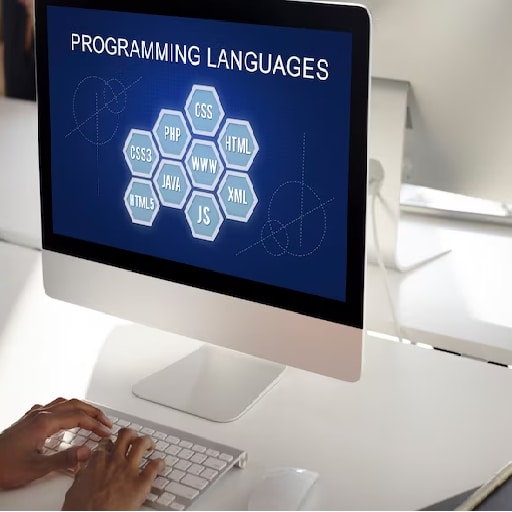Here is a step-by-step tutorial on how to dockerize a Django application:
Step 1: Install Docker
– Make sure you have Docker installed on your machine. You can download and install Docker from the official website (https://www.docker.com/get-started).
Step 2: Create a Django project
– Create a new Django project using the following command:
“`
$ django-admin startproject myproject
“`
Step 3: Create a Dockerfile
– Create a new file called `Dockerfile` in the root directory of your Django project.
– Open the `Dockerfile` and add the following content:
“`
# Use an official Python runtime as the base image
FROM python:3.9
# Set the working directory in the container
WORKDIR /app
# Copy the requirements file into the container
COPY requirements.txt .
# Install the project dependencies
RUN pip install –no-cache-dir -r requirements.txt
# Copy the project code into the container
COPY . .
# Expose the port that Django runs on
EXPOSE 8000
# Define the command to run when the container starts
CMD ["python", "manage.py", "runserver", "0.0.0.0:8000"]
“`
Step 4: Create a requirements.txt file
– Create a new file called `requirements.txt` in the root directory of your Django project.
– Open the `requirements.txt` file and add the required dependencies for your Django project. For example:
“`
Django==3.2.4
“`
Step 5: Build the Docker image
– Open a terminal and navigate to the root directory of your Django project.
– Run the following command to build the Docker image:
“`
$ docker build -t myproject .
“`
Step 6: Run the Docker container
– After the Docker image is built, you can run a Docker container using the following command:
“`
$ docker run -p 8000:8000 myproject
“`
Step 7: Access the Django application
– Open a web browser and navigate to `http://localhost:8000` to access your Django application running inside the Docker container.
That’s it! You have successfully dockerized your Django application. You can now distribute and deploy your application as a Docker container.