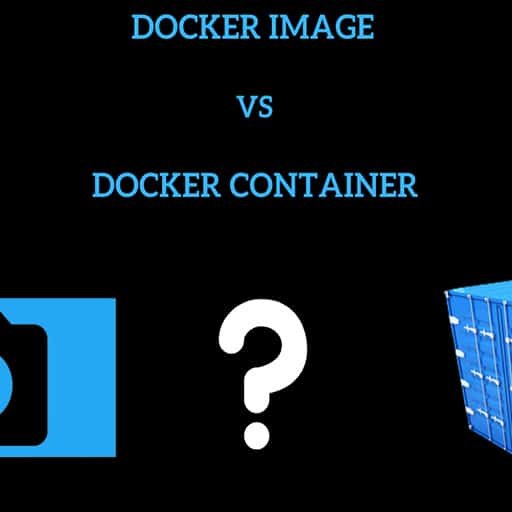Docker images and containers are two fundamental concepts in Docker, but they serve different purposes and have distinct characteristics. Understanding the difference between them is crucial for effectively working with Docker.
1. Docker Images:
– Docker images are read-only templates or blueprints used to create Docker containers.
– They are built using a series of instructions called Dockerfile, which specify the base image, dependencies, configurations, and commands required to run an application.
– Images are stored in a registry, such as Docker Hub, and can be pulled from the registry to create containers.
– Images are immutable, meaning they cannot be modified once created. If changes are required, a new image needs to be built.
– Images are lightweight and portable, making it easy to distribute and deploy applications across different environments.
2. Docker Containers:
– Containers are instances of Docker images that are running as isolated processes on a host machine.
– Containers are created from images and provide an isolated runtime environment for applications to run.
– Each container has its own filesystem, network, and process space, making them independent and isolated from each other.
– Containers are lightweight, as they share the host machine’s kernel and resources, making them faster to start and stop compared to virtual machines.
– Containers can be started, stopped, restarted, and deleted as needed, without affecting other containers or the host machine.
– Containers are ephemeral, meaning any changes made inside a container are not persisted unless explicitly saved or committed to a new image.
In summary, Docker images are static, read-only templates used to create containers, while containers are the running instances of those images. Images are built and stored in a registry, while containers are created, started, stopped, and deleted on a host machine.